php 远程编辑,xdebug调试代码
背景介绍:LAMP开发是很多公司喜欢采用的技术组合,故而做php开发,使用linux环境也是很多公司的要求。本文就来介绍下如何在windows下,使用phpstorm集成开发环境,来开发放在linux虚拟机的PHP项目。
环境介绍:win10系统,phpstorm,虚拟主机centos7版。
1、创建工程
2 选择如下选项
3 命名项目
4 如果已经配置好sftp,直接使用即可。或者创建新的连接。
5 点击Project Root,下一步。
如果想文件一更新,就保存在远程linux上,也很简单,勾选自动保存选项。upload changes files automatically to the default server: Always
xdebug远程调试代码
本项目php7.1.3,xdebug2.5.0
###############################安装debug##################################
[root@localhost ~]# wget http://xdebug.org/files/xdebug-2.5.0.tgz
[root@localhost ~]# tar xvzf xdebug-2.5.0.tgz
[root@localhost ~]# cd xdebug-2.5.0
[root@localhost xdebug-2.5.0]# ./configure --enable-xdebug --with-php-config=/usr/local/php/bin/php-config
[root@localhost xdebug-2.5.0]# make
[root@localhost xdebug-2.5.0]# make install
Installing shared extensions: /usr/local/php/lib/php/extensions/no-debug-non-zts-20160303/
末尾加上:
[xdebug]
zend_extension = "/usr/local/php/lib/php/extensions/no-debug-non-zts-20160303/xdebug.so"
xdebug.remote_enable = 1
xdebug.remote_handler="dbgp"
xdebug.remote_host=本地ip
xdebug.remote_autostart= off
xdebug.idekey="PHPSTORM"
xdebug.remote_port = 9001 //本项目为nginx,占用9000端口,故改为9001
[root@localhost php]# service php-fpm reload
#########################################安装debug完成##########################
################################配置phpstorm#######################################
配置Server
配置DBGp Proxy
开始调试
打开项目的运行配置,选择“PHP Web Application”
其他调试过程与本地xdebug调试一致,可自行百度
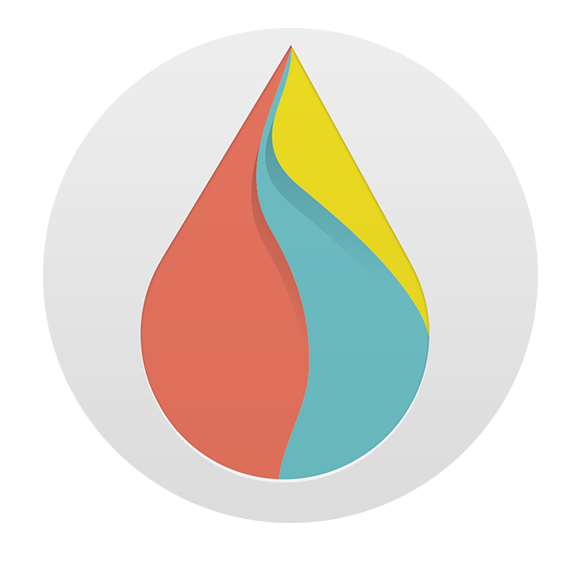
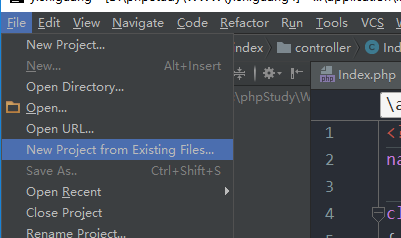
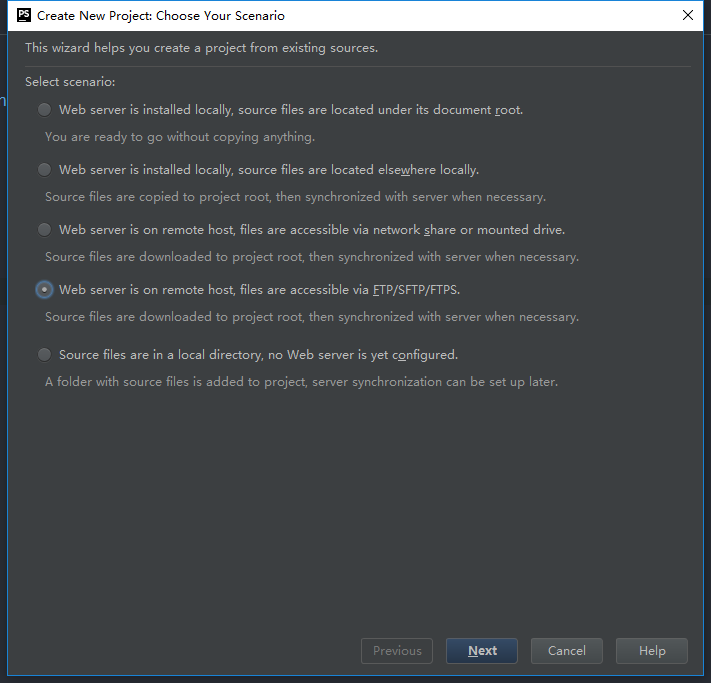
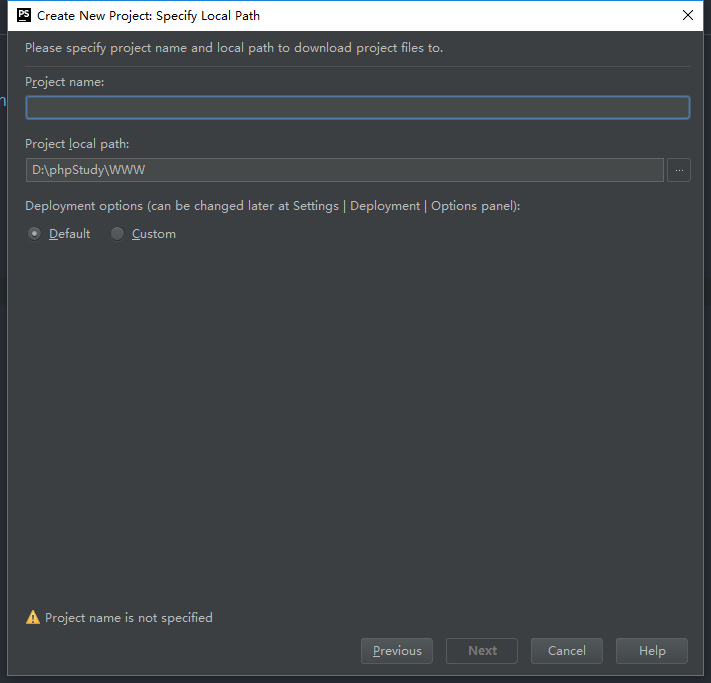
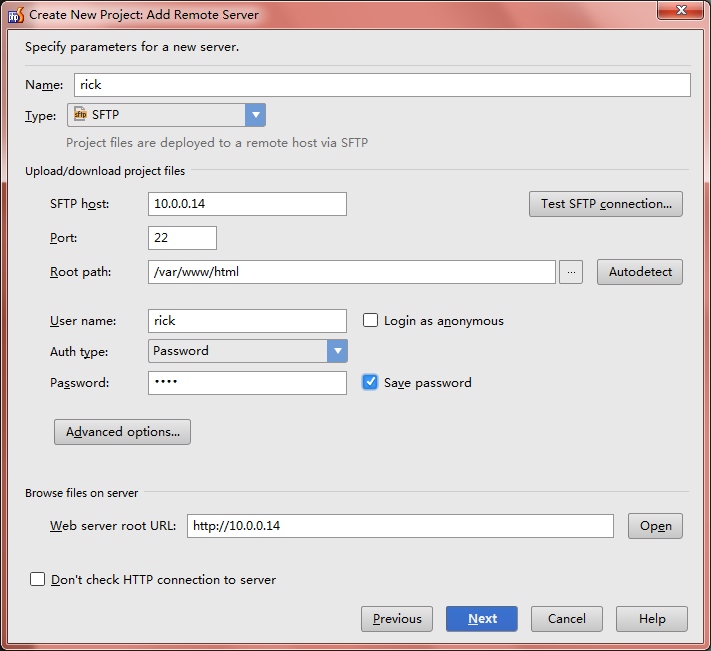
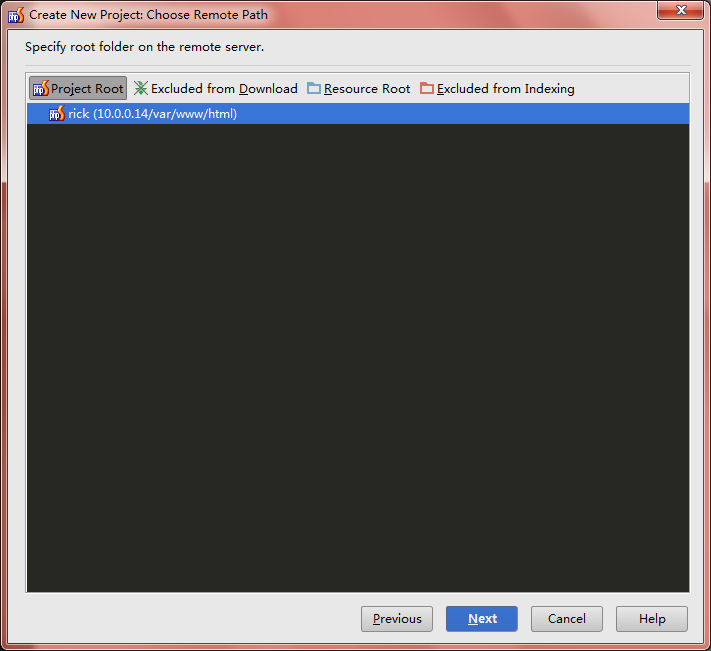

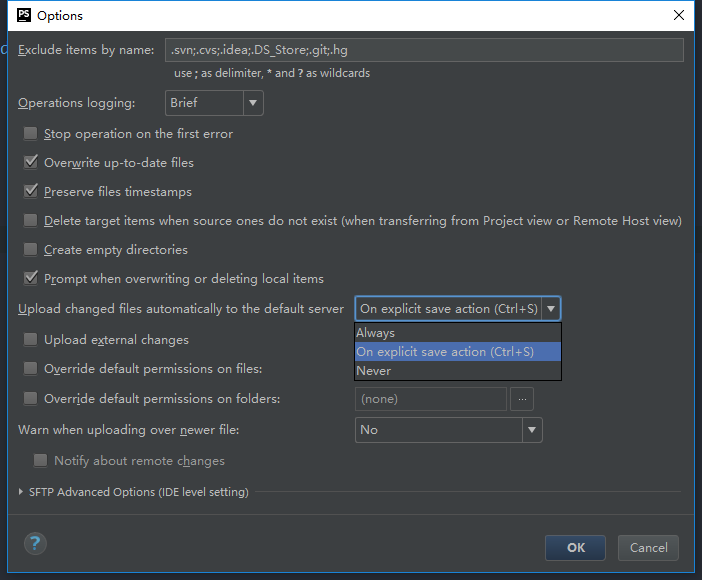
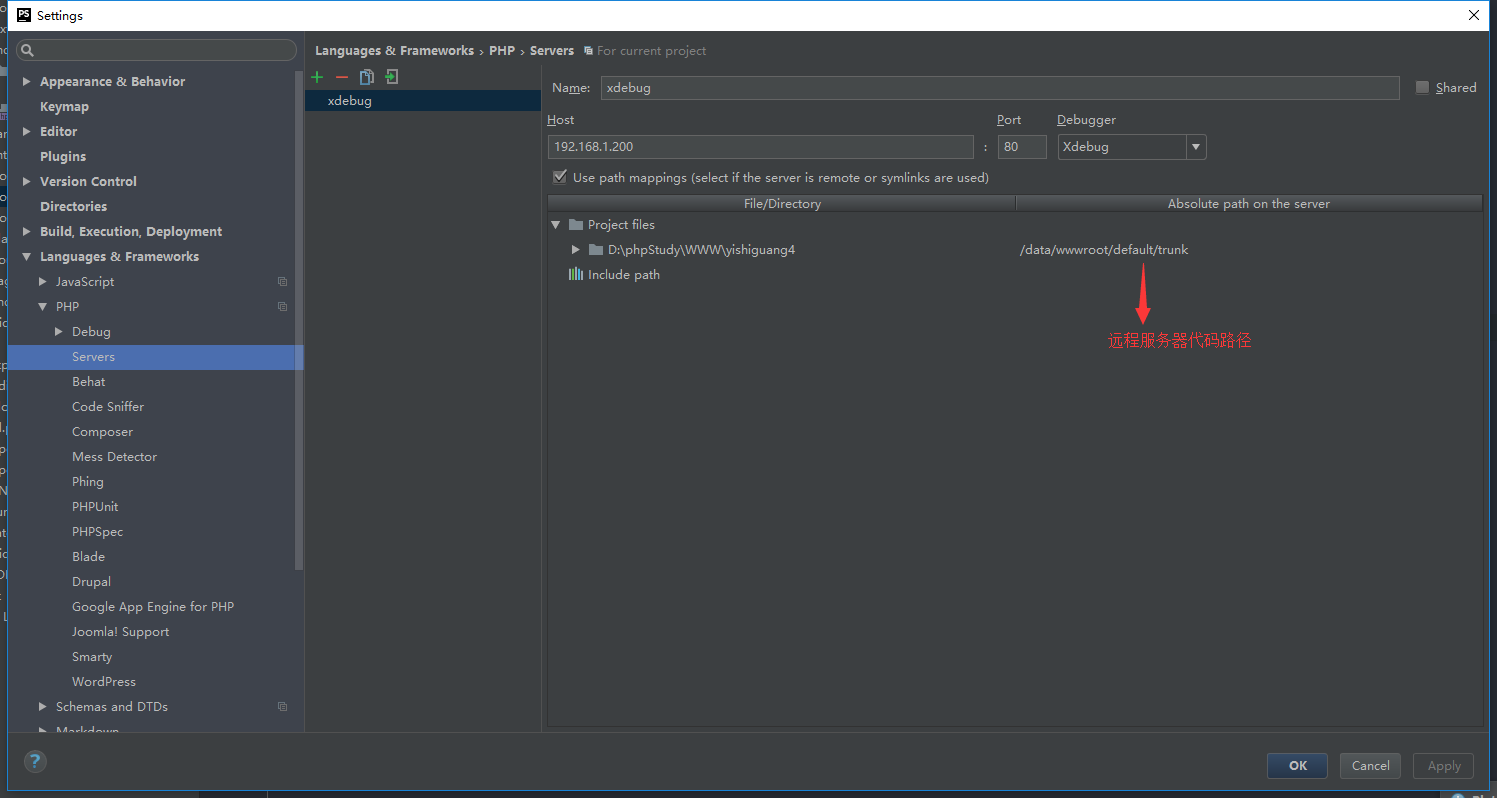
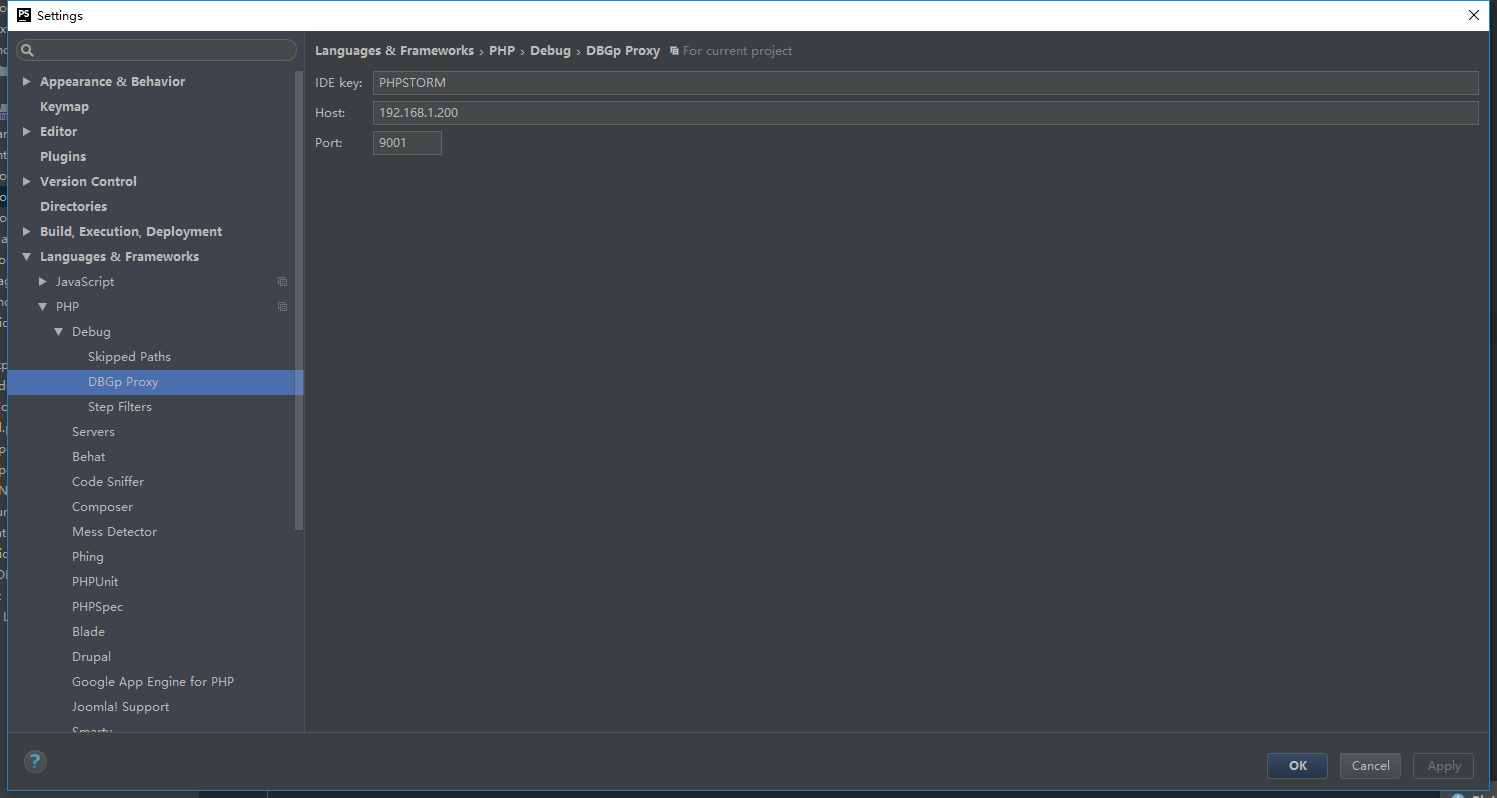
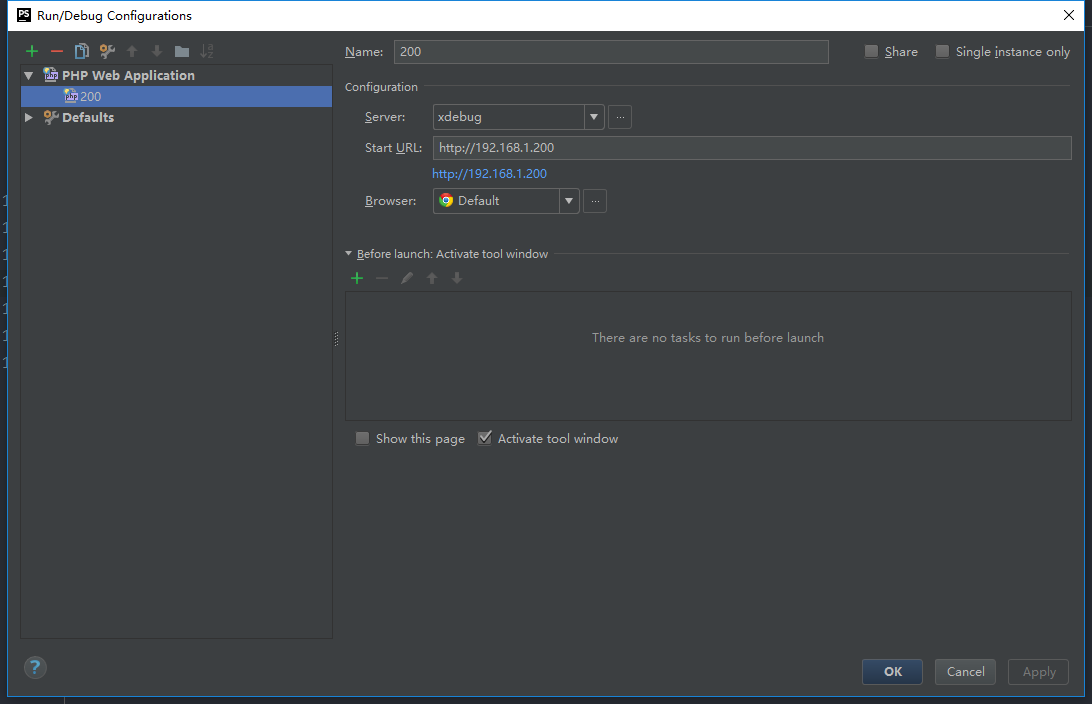
发表评论: